Fix your Amazon Suspended account now. Solve High ODR, get Amazon Seller Help, and recover your store with expert Ecommerce Support.
🚨 Understand the Impact: What a High ODR Means
If your Amazon account got suspended due to a high Order Defect Rate (ODR), you’re not alone—and you’re not helpless. A high ODR indicates issues with customer satisfaction, including late shipments, poor product quality, or unresolved complaints. This guide uncovers exactly what goes into Amazon’s ODR algorithm and how even small issues can trigger account suspension. Sellers often don’t realize how quickly these small hiccups add up to major penalties. Learn the difference between negative feedback, A-to-Z claims, and chargebacks—and how they combine to affect your seller performance metrics. If you’ve received a dreaded notice from Amazon, you need to act fast, with knowledge on your side.
Why this matters to you:
- Helps you understand Amazon’s strict seller metrics
- Breaks down the Order Defect Rate calculation
- Reveals how customer behavior affects your ratings
- Uncovers hidden risks that lead to account suspension
- Shows why ignoring one defect can hurt your business
🛠️ Quick Fixes & Long-Term Solutions to Restore Your Account
Getting suspended doesn’t mean game over. This product offers a clear, step-by-step plan to fix your high ODR and appeal Amazon’s decision effectively. Whether it’s correcting delayed shipments, refunding angry buyers, or improving packaging, the key is targeted action and transparency. Our expert-backed strategies show how to create an effective Plan of Action (POA), improve response time, and clean up your customer service practices. With real examples and Amazon-trusted formats, you’ll be set up to win your appeal fast.
What you’ll learn and apply:
- How to draft an effective Plan of Action (POA)
- Customer service hacks to win buyer trust
- Proven templates to speed up your appeal
- Tips to avoid making your situation worse
- Tools and services that help track and reduce ODR
📈 Bounce Back Stronger: Build a Healthier Amazon Business
This isn’t just about recovering your account—it’s about making sure it never happens again. Learn how to monitor your metrics in real time, deliver consistently excellent service, and build a sustainable Amazon presence that scales. With tips on listing optimization, accurate inventory management, and communication best practices, this product prepares you to go beyond basic compliance. You’ll turn your weakness into a winning strategy that sets you apart from other sellers.
Take control of your Amazon journey with:
- Daily tools to track feedback and ODR performance
- Best practices for listings that convert and satisfy
- Inventory and logistics planning to reduce late orders
- Long-term strategies for brand credibility and trust
- Customer retention tactics to reduce claims and refunds

Table of Contents (will be finalized once the content is generated):
- What’s the Big Deal with Amazon Seller Central and Suspensions?
- Understanding the Scary “High ODR” on Amazon
- A-to-Z Claims: What They Are and Why Amazon Cares
- Negative Feedback: Ouch! How It Impacts Your ODR
- Chargebacks: When Customers Want Their Money Back
- Why Exceeding 1% ODR is a Red Flag for Amazon
- So, You Got Suspended for High ODR: Don’t Panic!
- Step-by-Step: How to Write a Killer Appeal to Amazon
- Preventing High ODR in the Future: Smart Seller Moves
- Answers to Your Burning Questions About Amazon Suspensions (FAQs)
Hey there! If you’re selling stuff on Amazon Seller central, you’re probably working super hard to make your customers happy. But sometimes, things don’t go as planned, right? Maybe a customer isn’t happy with their order, or something goes wrong with shipping. When these little bumps in the road happen too often, Amazon looks at something called your Order Defect Rate, or High ODR. If your High ODR goes above 1%, it can lead to something really scary for any Amazon Seller Account: an Amazon Suspension. Yep, your account could get put on hold! This blog post is like your friendly guide to understanding what High ODR is all about, why Amazon cares so much, and most importantly, what you can do if you find yourself facing an Amazon Suspension, including some tips for Amazon Suspension and solutions. We’ll break it all down in simple terms, just like you’d explain it to a friend. So, let’s dive in and figure out how to keep your Amazon Seller central account in good standing!
1. What’s the Big Deal with Amazon Seller Central and Suspensions?
Think of Amazon Seller central as your main control panel for selling your awesome products to millions of people. It’s where you list your items, manage your orders, talk to customers, and basically run your whole Amazon business. It’s a pretty powerful tool, and it helps a lot of small businesses and individuals reach a huge audience. But just like with any big platform, there are rules to follow. Amazon wants to make sure that everyone who buys something on their site has a good experience. That’s why they have certain performance standards that sellers need to meet. If a seller consistently falls below these standards, Amazon might decide to suspend their account. An Amazon Suspension is a serious thing because it means you can’t sell your products on Amazon anymore, which can really hurt your business. It’s like getting benched in a big game – you’re stuck on the sidelines until you can prove you’re ready to play by the rules again.
Now, here are a few key things to remember about Amazon Seller Central and suspensions:
- It’s the hub for managing your Amazon selling activities.
- Amazon has performance metrics to ensure customer satisfaction.
- Falling below these metrics can lead to an Amazon Suspension.
- Suspensions impact your ability to sell on the platform.
- Understanding the rules is key to avoiding suspensions.
2. Understanding the Scary “High ODR” on Amazon
Okay, so what exactly is this High ODR that everyone talks about? ODR stands for Order Defect Rate. It’s basically a way for Amazon to measure how many of your orders have had some kind of problem. Amazon looks at all your orders over a specific period (usually the last 90 days) and calculates the percentage of orders that had one or more “defects.” These defects aren’t necessarily huge disasters, but they are things that indicate a customer might not have had a perfect shopping experience with you. A High ODR is like a warning sign for Amazon, telling them that maybe your customers aren’t as happy as they should be. If your High ODR goes above 1%, that’s when Amazon starts to get really concerned, and it’s a major reason why sellers face Amazon Suspension. It’s important to keep a close eye on your ODR in your Amazon Seller central dashboard to make sure you’re staying in good shape.
Here are the main types of “defects” that go into calculating your High ODR:
- A-to-z Guarantee Claims: When a buyer isn’t happy with their order and Amazon steps in to help.
- Negative Feedback: When a buyer leaves a negative star rating and comments about their experience.
- Service Chargebacks: When a buyer disputes a charge with their credit card company for an Amazon purchase.
- Cancellation rate before fulfillment (this is a separate metric but related to order issues).
- Late shipment rate (also a separate metric but contributes to negative customer experience).
3. A-to-Z Claims: What They Are and Why Amazon Cares
Imagine you buy something online, and it never shows up, or it’s totally different from what you expected. You’d probably want to get your money back, right? That’s where the A-to-Z Guarantee comes in for Amazon customers. If a buyer has a problem with their order and can’t resolve it directly with the seller, they can file an A-to-z claim with Amazon. Amazon will then investigate the issue and decide if the buyer deserves a refund. These A-to-Z claims are a big deal for your High ODR. Every time a buyer files an A-to-Z claim that isn’t decided in your favor, it counts as a defect and pushes your ODR higher. Amazon cares a lot about these claims because they want buyers to feel safe and protected when they shop on their site. A lot of A-to-z claims happening to your orders tells Amazon that maybe you’re not fulfilling orders correctly or providing good customer service, which can lead to an Amazon Suspension. So, it’s super important to try and resolve any customer issues before they feel the need to file an A-to-z claim.
Here’s what you need to know about A-to-Z claims and your ODR:
- They are filed by buyers when they have unresolved issues with an order.
- Claims decided against you count as defects in your High ODR.
- Amazon uses these claims to assess seller performance.
- High numbers of A-to-z claims can lead to Amazon Suspension.
- Proactive customer service can help prevent A-to-Z claims.
4. Negative Feedback: Ouch! How It Impacts Your ODR
Getting a good review feels great, right? It’s like a pat on the back for doing a good job. On the flip side, getting negative feedback can really sting. Not only does it make you feel bad, but it also hurts your High ODR. When a buyer leaves negative feedback (usually a 1 or 2-star rating), it signals to other potential customers that they might not have a good experience buying from you. For Amazon, a lot of negative feedback across many sellers can make the whole platform look bad. So, they pay close attention to the feedback sellers receive. Each piece of negative feedback counts as a defect and contributes to your High ODR. If you get too much negative feedback and your ODR goes above 1%, you’re at risk of an Amazon Suspension. It’s a good idea to regularly check your feedback in Amazon Seller central and try to understand why customers are leaving negative reviews so you can improve.
Here’s how negative feedback affects your ODR:
- Negative feedback (1 or 2-star ratings) counts as a defect.
- It reflects poorly on your customer service and product quality.
- A high volume of negative feedback increases your High ODR.
- This can be a major factor leading to Amazon’s Suspension.
- Responding to feedback and trying to resolve issues can sometimes lead to feedback removal.
5. Chargebacks: When Customers Want Their Money Back
Imagine a customer buys something from you, but then they contact their credit card company and say they never received the item or that it wasn’t what they ordered. This is called a chargeback. The credit card company then investigates the claim. If they decide in favor of the buyer, they take the money back from Amazon, and Amazon, in turn, takes it from you. Chargebacks are another type of defect that contributes to your High ODR. They are serious because they indicate a significant problem with the transaction, from the buyer’s perspective. Amazon sees a high number of chargebacks as a sign that you might not be fulfilling orders correctly or that there are issues with your products. If you have too many chargebacks and your High ODR exceeds 1%, it’s a big red flag for Amazon and can easily lead to an Amazon Suspension. It’s crucial to have clear product descriptions, ship orders on time with tracking information, and respond promptly to customer inquiries to minimize the chances of chargebacks.
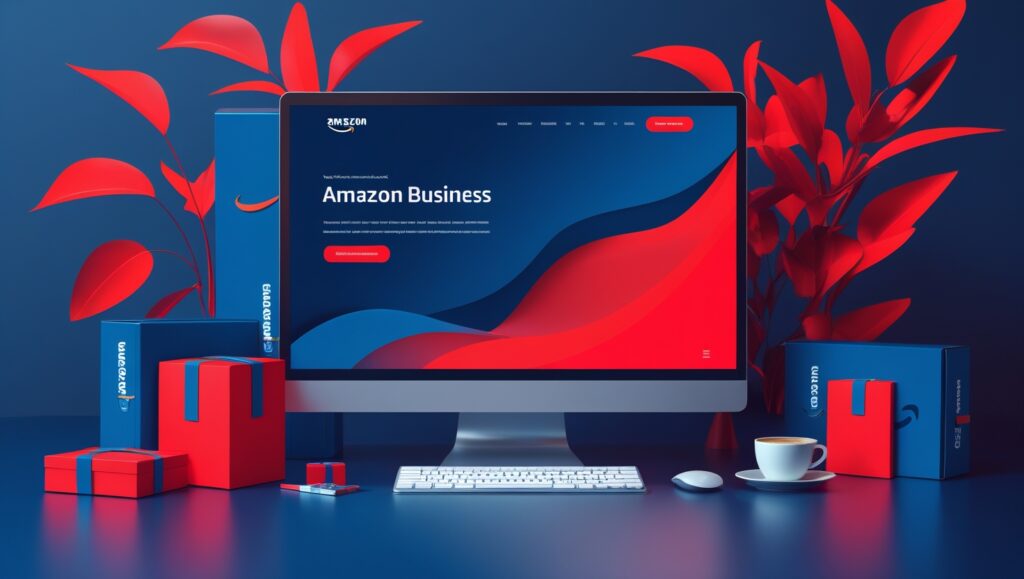
Key points about chargebacks and your ODR:
- They occur when a buyer disputes a charge with their credit card company.
- Chargebacks are considered defects that impact your High ODR.
- A high chargeback rate signals serious issues to Amazon.
- This can be a direct cause of Amazon Suspension.
- Maintaining good records of shipments and communication can help you win chargeback disputes.
6. Why Exceeding 1% ODR is a Red Flag for Amazon
You might be thinking, “What’s so special about this 1% number?” Well, for Amazon, that 1% High ODR threshold is a key indicator of whether you’re providing a satisfactory experience for their customers. Remember, Amazon’s top priority is keeping buyers happy. They want people to trust that they’ll have a good experience every time they make a purchase on their site. If a seller consistently has more than 1% of their orders with defects (A-to-z claims, negative feedback, or chargebacks), it tells Amazon that this seller might be causing too many problems for customers. This can damage Amazon’s reputation and drive customers away. That’s why exceeding this 1% mark is a serious trigger for Amazon to take action, which often means an Amazon Suspension of your Amazon Seller Account. They see it as a necessary step to protect their customers and the overall integrity of their marketplace. Keeping your ODR below 1% shows Amazon that you’re a reliable seller who cares about customer satisfaction.
Here’s why that 1% ODR threshold is so important to Amazon:
- It’s a benchmark for acceptable seller performance.
- Exceeding it suggests a pattern of customer dissatisfaction.
- Amazon uses it to protect its reputation and customer trust.
- A High ODR above 1% significantly increases your risk of Amazon Suspension.
- Maintaining an ODR below 1% demonstrates your commitment to good service.
7. So, You Got Suspended for High ODR: Don’t Panic!
Okay, so the worst has happened. You’ve received that dreaded email: “Your Amazon Seller Account has been suspended due to a High ODR.” It’s natural to feel stressed and worried. But the first and most important thing to do is: don’t panic! Take a deep breath. Amazon suspensions can often be reversed if you understand why you were suspended and take the right steps to fix the problem. This isn’t the end of your Amazon selling journey, but it is a serious situation that requires your immediate and careful attention. Start by thoroughly reading the suspension notification from Amazon. Understand exactly which performance metrics they’re highlighting and the timeframe they’re referring to. This will give you the starting point for figuring out what went wrong and how to create a plan of action to get your Amazon Seller Account reinstated. Remember, Amazon Suspension and solutions exist, but you need to approach it methodically.
Here’s what you should do immediately after an Amazon Suspension for High ODR:
- Carefully read the suspension notification from Amazon.
- Identify the specific reasons and timeframe mentioned.
- Avoid making rash decisions or sending angry emails.
- Take a step back to analyze your recent orders and customer interactions.
- Understand that creating a strong appeal is crucial for reinstatement.
8. Step-by-Step: How to Write a Killer Appeal to Amazon
Getting your Amazon Seller Account back after an Amazon Suspension due to High ODR requires a well-written and convincing appeal to Amazon. This isn’t just about saying “Sorry, it won’t happen again.” You need to show Amazon that you understand the root causes of your High ODR, you’ve taken concrete steps to fix those issues, and you have a solid plan to prevent them from happening again in the future. Your appeal is your chance to demonstrate to Amazon that you’re serious about providing a great customer experience and that you deserve to have your selling privileges reinstated. A poorly written or vague appeal is likely to be rejected, so take your time and put in the effort to create a compelling case. Think of it as showing your homework – you need to demonstrate that you’ve done the work to understand and fix the problem.
Here’s a step-by-step guide to writing a strong appeal for Amazon Suspension due to High ODR:
- Acknowledge the Suspension: Start by clearly stating that you understand your account has been suspended due to a High ODR.
- Identify the Root Causes: Analyze your recent orders, feedback, A-to-z claims, and chargebacks to pinpoint why your ODR went above 1%. Be specific. For example, instead of saying “shipping issues,” say “delays with a specific carrier led to customer complaints.”
- Explain the Actions You’ve Already Taken: Detail the immediate steps you’ve taken to address the issues you identified. For example, “We have switched to a more reliable shipping carrier” or “We have updated our product listings to be more accurate.”
- Present Your Plan of Action: Clearly outline the steps you will take in the future to prevent a High ODR. This is crucial. Amazon wants to see a long-term solution. Examples include implementing stricter quality control, improving customer service response times, or providing better packaging.
- Be Concise and Professional: Avoid emotional language or making excuses. Stick to the facts and present your appeal in a clear, organized, and professional manner.
9. Preventing High ODR in the Future: Smart Seller Moves

Getting your account reinstated is a huge relief, but the work doesn’t stop there. The best way to avoid the stress of Amazon Suspension is to proactively prevent a High ODR from happening in the first place. By focusing on providing excellent customer service and high-quality products, you can keep your defect rate well below that critical 1% threshold. Think of it like maintaining your car – regular upkeep prevents major breakdowns. Similarly, consistently focusing on customer satisfaction will keep your Amazon Seller Account healthy and active. By implementing some smart seller strategies, you can build a strong reputation on Amazon Seller central and ensure long-term success without the worry of a High ODR leading to suspension.
Here are some smart moves to prevent a High ODR in the future:
- Provide Excellent Customer Service: Respond quickly and helpfully to all customer inquiries. Go the extra mile to resolve issues before they escalate into A-to-z claims or negative feedback.
- Ensure Accurate Product Listings: Use clear and detailed descriptions, high-quality images, and accurate information about your products to avoid misunderstandings and returns.
- Maintain High Product Quality: Regularly check your products for defects and ensure they meet customer expectations. Address any quality issues promptly.
- Reliable Shipping and Fulfillment: Ship orders on time, use reliable carriers, and ensure proper packaging to prevent damage during transit. Provide tracking information to customers.
- Monitor Your Performance Metrics Regularly: Keep a close eye on your ODR in Amazon Seller central. Identify any trends or spikes early and take corrective action.
10. Answers to Your Burning Questions About Amazon Suspensions (FAQs)
We know you probably have a lot of questions about Amazon Suspension and High ODR. Here are some of the most common ones we get:
- Q1: How often does Amazon review my ODR?
- A: Amazon constantly monitors your performance metrics, including your ODR. However, they typically evaluate it over a rolling 90-day period.
- Q2: Will one negative feedback automatically lead to a suspension?
- A: Not necessarily. Your ODR is a percentage based on the total number of orders. One negative feedback on a large number of orders might not push you over the 1% threshold. However, consistent negative feedback can lead to a High ODR and potential Amazon Suspension.
- Q3: How long does an Amazon suspension last?
- A: The duration of a suspension depends on the severity of the issue and how effectively you address it in your appeal. Some suspensions can be resolved within days or weeks, while others might take longer or even be permanent if the appeal is not successful.
- Q4: Can I create a new Amazon Seller Account if my old one is suspended?
- A: Amazon strictly prohibits creating new seller accounts while another account is suspended. This is considered a violation of their policies and can lead to the suspension of any new accounts you create.
- Q5: What if the A-to-z claim or negative feedback was unfair?
- A: You can still appeal A-to-z claims and request feedback removal if you believe they were unjustified. Provide clear evidence and documentation to support your case. Winning these appeals can help lower your High ODR.
- Q6: Does canceling orders affect my ODR?
- A: Seller-initiated cancellations do negatively impact your cancellation rate, which is a separate performance metric. While not directly part of the ODR calculation, a high cancellation rate can also raise concerns for Amazon about your ability to fulfill orders.
- Q7: How can I improve my customer service?
- A: Respond to messages promptly and professionally, be empathetic to customer issues, offer helpful solutions, and clearly communicate your policies.
- Q8: What kind of information should I include in my appeal to Amazon?
- A: Your appeal should clearly identify the root causes of your High ODR, detail the specific steps you’ve taken to fix those issues, and provide a concrete plan of action to prevent future problems. Be factual, concise, and professional.
- Q9: How long does it take Amazon to respond to an appeal?
- A: Response times can vary. It can take Amazon anywhere from a few days to several weeks to review your appeal. Be patient but don’t hesitate to follow up politely if you haven’t heard back within a reasonable timeframe (e.g., after 7-10 business days).
- Q10: Where can I find more information about Amazon’s seller policies?
- A: You can find detailed information about Amazon’s seller policies and performance standards in the Seller Central Help section of your Amazon Seller central account. It’s crucial to familiarize yourself with these policies to avoid Amazon Suspension.
